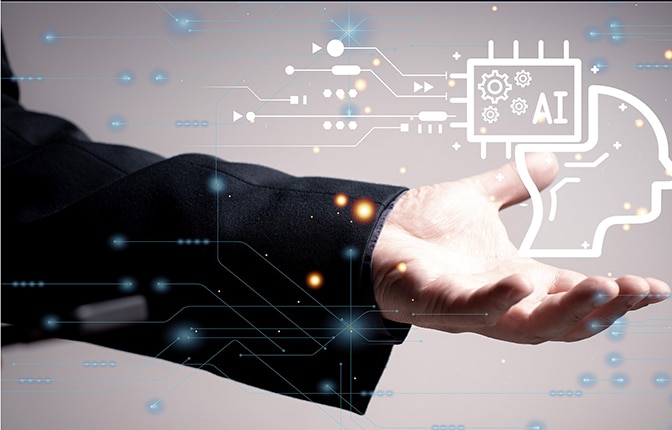Rabbi Dov Chastain
Broadly speaking, artificial intelligence (AI) is a branch of computer science that deals with the creation of intelligent agents, which are systems that can reason, learn, and act autonomously. AI research has been highly successful in developing effective techniques for solving a wide range of problems, from autonomous travel to medical diagnosis. AI is becoming increasingly present in our world, provides a lot of possibilities for our schools, and is widely being used to personalize learning, provide feedback, and identify areas of improvement.
One of the areas where AI has already provided many benefits to teachers and students alike is the category of natural language processing (NLP). NLP deals with the development of algorithms that can understand and generate human language and is used in a variety of applications, such as spelling and grammar checking, machine translation, voice recognition, and text summarization. This technology began to show up on the scene in American schools many years ago when the first PC “spell-checker” tool appeared on the Commodore system in 1981. NLPs were developed further by Microsoft during the 1990s, and by the mid-1990s school computer labs (including the Torah Day School of Atlanta computer lab, in which Mrs. Davida Levin taught me to type and write book reports) were filled with PCs utilizing Microsoft Office. During this time “spell-check” and “grammar check” became a staple of anyone who had a book report or essay to write.
In the 2000s, NLP research began to focus on deep learning. Deep learning is a subfield of machine learning that uses artificial neural networks to learn from data. One of the first successful deep-learning NLP systems was developed by Google in the early 2010s. This system was able to translate text from one language to another with high accuracy and was instrumental in the development of what we know today as “Google Translate.” In the 2010s, NLP research continued to focus on deep learning, developing AI’s ability to answer questions in a natural way.
I want to take the opportunity to share with the reader several accessible NLP tools that we can easily utilize in our schools:
Microsoft Office Editor Many of those in my generation grew up with the aforementioned Microsoft Office “spell-check” and “grammar check” features, though spelling was still an important skill in those days (written in jest). Microsoft’s AI tools have come a long way since then, and in the most recent version of Microsoft Office, they feature a tool called “Microsoft Office Editor,” which is a very robust writing assistant that is available in Word, Outlook, and as a browser extension. It can help one improve their writing by checking for grammar and spelling errors, suggesting style changes, and providing feedback on one’s writing. Even weaker writers can experience success and build confidence when they have Editor available to assist them in their writing.
To use Microsoft Office Editor, one needs to simply open the document or email that one wants to edit and click the Editor button in the toolbar. Editor will then scan the document for errors and provide suggestions for improvement. The user can accept or reject Editor’s suggestions or choose to ignore them altogether. Best of all, if one uses Microsoft 365, the feature is completely free. Additionally, a basic version of Microsoft 365 is available for free for all teachers and students through “Microsoft for Education.” Even if one is using an older version of Microsoft Office, as long as they have a Microsoft account, they can open their documents online and use Editor online for free.
There are many benefits to using Microsoft Office Editor.
It can help one improve their writing by:
- Checking for grammar and spelling errors
- Suggesting style changes
- Providing feedback on one’s writing
- Helping the writer to write more clearly and concisely
- Helping the writer to avoid plagiarism
Grammarly A good few of my colleagues at Derech HaTorah utilize an online tool called Grammarly. Grammarly is a free online grammar checker and writing assistant. It can help one improve their writing by checking for grammar and spelling errors, suggesting style changes, and providing feedback on one’s writing. One can use Grammarly to compose bold, clear, mistake-free writing with their new AI-powered desktop Windows app. It is also available as a web app, browser extension, and mobile app. One can use it to edit text in most applications once it is downloaded, and, in my experience, it interacts very smoothly with Gmail. One of my favorite features it offers is a “tone” sensor. It will let the writer know the tone of their email, i.e., it lets them know if they sound friendly, happy, upset, stern, etc. It can be very helpful to know how one’s email is perceived by a reader.
To use Grammarly, one has a few options. One can download and enable the extension on their browser, download the desktop app from their website, or go to their website and paste their text into the Grammarly editor and click the “Check Grammar” button. Grammarly will then scan one’s text for errors and provide suggestions for improvement. One can accept or reject Grammarly’s suggestions, or you can choose to ignore them altogether. Grammarly, like Microsoft Office Editor, is free to use, but there are also premium plans that offer additional features.
Gmail Long before it was popular, I was using Gmail to write essays and articles so I could use their AI editor features. I’d then copy and paste my material into Microsoft Word, as I was using an outdated version, and Gmail was a free alternative to upgrading to a newer version of Microsoft Word. Our students need to learn the life skill of writing emails of quality, and Gmail’s tools offer a lot of assistance for perfecting this craft. Google has been using NLP technology in Gmail for several years, and it has become an increasingly important part of the email service.
Here are some of the ways that NLP is used in Gmail: - Smart Compose: Smart Compose is a feature that uses NLP to help one write emails faster. It suggests words and phrases as one types, and it can even complete sentences for the writer.
- Smart Reply: Smart Reply is a feature that uses NLP to understand the context of one’s emails and suggest quick replies.
- Grammar and spelling checker: Gmail’s built-in grammar and spelling checker uses NLP to identify and correct errors in one’s emails.
- Spam filter: Gmail’s spam filter uses NLP to identify and filter out spam emails.
- Search: Gmail’s search feature uses NLP to understand the meaning of one’s search terms and return relevant results.
Google is constantly working to improve the way that NLP is used in Gmail. In the future, we can expect to see even more innovative ways that NLP can be used to help us manage our email and communicate more effectively. Like most items on this list, Gmail is free to use, and Google for Education can avail your school of free email and/or Google Classroom accounts for your teachers and students so they can utilize these features and the significant storage space that usually only comes with a monthly subscription.
Google Outside of Gmail, many teachers have been using Google and other search engines to prepare class materials, and our students have been using them to do research for reports and essays for many years. But Google is no ordinary search engine. It has risen to become one of, if not the most, powerful sources of information on the face of the planet. Google can help our teachers and students prepare written materials and presentations in a number of ways.
First, Google can help one find the information they need to write their material. One can use Google Search to find articles, websites, and other resources that are relevant to their topic. One can also use Google Scholar to find academic articles on their topic.
Second, Google can help the researcher organize their thoughts and ideas. They can use Google Docs to create an outline for their essay. They can also use Google Sheets to create a table of contents or a list of bullet points.
Third, Google can help one proofread their essay. They can use Google Docs’ built-in grammar and spell checker to identify and correct errors. They can also use Google Translate to translate their essay into another language.
Finally, Google can help one format their material. The writer can use Google Docs to format their essay according to the style guide they are using. One can also use Google Fonts to choose a font for their essay.
It is important to point out that using the vast package of Google research tools should be done with the proper content filters and firewalls in place to protect oneself and one’s students from coming in contact with inappropriate material.
Overall, Google is a very valuable tool that can help one write and format a variety of projects more effectively, and, of course, it’s free.
Google Translate For the dual-curriculum format of many American Jewish day schools, it is very useful to have a tool that can easily help teachers and students translate their ideas from English to Hebrew. Google Translate is a machine translation service developed by Google to translate text, documents, and websites from one language into another. It offers a website interface, a mobile app for Android and iOS, and an API that helps developers build browser extensions and software applications.
Google Translate was launched in 2006, and it has been constantly improving ever since. It now supports over 100 languages, and it can translate text, speech, and even real-time video.
Google Translate uses a neural machine translation system, which is a type of machine translation that is based on artificial neural networks. Neural machine translation systems are more accurate than traditional statistical machine translation systems, and they are also able to translate more complex sentences.
In our Jewish day schools, Google Translate is a valuable tool that can be used to help our students build their Hebrew vocabulary, work on Hebrew writing skills, and communicate with Hebrew-speaking people the world over. It can also help students to learn Hebrew language by assisting them in understanding Hebrew language content. Like the Google features mentioned above, Google Translate is free to use.
It is important to point out that Google Translate is not a flawless product, and it can make mistakes. It is important to be aware of the limitations of Google Translate before using it. For example, Google Translate is often not able to translate colloquialisms, slang, or idioms accurately. One will often find that it has difficulty with Biblical and Mishnaic Hebrew.
Google’s Bard Experiment Now, I do have to admit that this entire article was a large-scale experiment for me. Google is in the process of creating a massive language model from Google AI, trained on an enormous dataset of text and code. It is called Bard and is currently in testing, and I leaned on it heavily in writing this article to see what it could do for me. It can generate text, translate languages, write different kinds of creative content, and answer questions in an informative way. It can perform many kinds of tasks and is a sophisticated version of what already existed in the form of the “Google Assistant.” The difference is that, while Google Assistant would compile a long list of sources and websites to answer one’s questions, Bard can: - Follow one’s instructions and complete one’s requests more thoughtfully.
- Use its knowledge to answer the user’s questions in a comprehensive and informative way, even if they are open-ended, challenging, or strange. In the past, Google Assistant would just present a list of relevant websites.
- It will generate different creative text formats of text content, like poems, code, scripts, musical pieces, emails, letters, etc., and can match the personal requirements the user sets.
To quote Google directly:
It’s a really exciting time to be working on these technologies as we translate deep research and breakthroughs into products that truly help people. That’s the journey we’ve been on with large language models. Two years ago, we unveiled next-generation language and conversation capabilities powered by our Language Model for Dialogue Applications (or LaMDA for short).
We’ve been working on an experimental conversational AI service, powered by LaMDA, that we’re calling Bard. And today, we’re taking another step forward by opening it up to trusted testers ahead of making it more widely available to the public in the coming weeks.
Bard seeks to combine the breadth of the world’s knowledge with the power, intelligence, and creativity of our large language models. It draws on information from the web to provide fresh, high-quality responses. Bard can be an outlet for creativity, and a launchpad for curiosity, helping you to explain new discoveries from NASA’s James Webb Space Telescope to a 9-year-old, or learn more about the best strikers in football right now, and then get drills to build your skills.
We’re releasing it initially with our lightweight model version of LaMDA. This much smaller model requires significantly less computing power, enabling us to scale to more users, and allowing for more feedback. We’ll combine external feedback with our own internal testing to make sure Bard’s responses meet a high bar for quality, safety, and groundedness in real-world information. We’re excited for this phase of testing to help us continue to learn and improve Bard’s quality and speed.
Special Education One of the many hats I wear is director of special education at Derech HaTorah, and I am directly involved in the scheduling and administering of special education services for all of Derech HaTorah’s students who receive services through our local school district. One of the many services our district offers is assistive technology (AT). Most of our students who receive AT receive it in the form of a district-issued Chromebook that we can lock down to meet our specifications. Those Chromebooks avail our students of several NLP tools that help them express themselves in writing, gain communication and typing skills, and bridge the gap between themselves and their peers. The two most useful tools I have found (aside from spelling and grammar checking) are called “predictive text” and “speech-to-text.”
Predictive text (PT) is a feature of some computer programs that attempts to predict the next word or phrase a user is likely to type. This is done by analyzing the user’s past typing habits and the context of the current text. PT can be a helpful tool for speeding up typing and reducing errors. However, it is important to be aware of its limitations. PT is not always accurate, and it can sometimes suggest inappropriate words or phrases. It is also important to remember that predictive text is not a replacement for proofreading.
Speech-to-text (STT) technology is a type of AT that allows users to convert spoken words into text. This can be done using a variety of methods, including microphones, headsets, and specialized software. We utilize STT technology in our resource room for students who have difficulty typing or writing. It can also be used by people who want to save time, such as those who take a lot of notes or who want to transcribe audio recordings.
There are several different STT technologies available, and the best one to use will depend on one’s individual needs and preferences. Some of the most popular STT technologies include Dragon NaturallySpeaking, IBM Watson Speech-to-Text, and Google Cloud Speech-to-Text. There are free software applications and extensions that we have enabled on our Chromebooks, and I am happy to speak with any educators who would like more information about which extensions we use, and how we use them.
Summary of The Benefits of AI and NLPs NLPs have developed significantly since I have been in the field of education, and they are a tremendous resource for teachers and students alike. They can be employed in the general education classroom to help our students build proper writing skills and can assist teachers in teaching Hebrew language as well. They can be incredibly useful for students with learning differences and can help those students bridge the gap between themselves and their peers. NLP is also used in a variety of products and services, such as Google Assistant, Siri, and Alexa, all of which can be very useful for educators with the proper content filters and firewalls in place; but I would strongly recommend against access to such “AI assistants” for our students.
The Biggest Drawback of NLPs Though NLPs have brought a lot of good to our classrooms, it is clear that there are a couple of drawbacks, and the foremost that I have observed is plagiarism. I have already encountered examples of students who utilized AI to completely create their book reports and essays. AI can be used to generate text that is similar to human-written text. This can be used to create plagiarized essays, reports, and other types of academic work. AI can also be used to summarize text. This can be used to plagiarize work by taking a summary of a text and passing it off as original work. In addition, AI can be used to write different versions of the same text. This can be used to plagiarize work by submitting versions that are slightly different from the source material, or different versions of the same text to different teachers. Our students are resourceful and often learn new technologies quicker than the adults in their lives. As AI technology continues to develop, students will likely find new and innovative ways to use AI to cheat.
Educators need to be aware of the ways that students are using AI to plagiarize their work. Educators should also be aware of the limitations of AI-based plagiarism detection systems. AI-based systems are not perfect, and they can be fooled by students who are determined to cheat.
Educators should take steps to prevent plagiarism, such as: - Creating a culture of academic integrity in the classroom
- Teaching students about plagiarism and the consequences of plagiarism
- Using plagiarism detection software
- Monitoring student work for signs of plagiarism
- Providing students with opportunities to receive help with their writing
Plagiarism is a serious problem, and educators need to take steps to prevent it. By being aware of the ways that students are using AI to plagiarize their work, educators can take steps to protect their students from the consequences of plagiarism.
The next great drawback of NLPs is the breakdown of core skills that used to be a hallmark of the American education system. As we have become increasingly dependent on word processors and NLPs, spelling and writing have been put on the back burner in most classrooms within the United States. NLPs lead to students relying too heavily on them and not developing their own writing skills. If students can use NLPs to generate text without having to put in the effort to write it themselves, they may not develop the critical thinking and problem-solving skills that are essential for good writing.
There is a growing concern in the academic community that NLPs could lead to students becoming less creative in their writing. If students can use NLPs to generate text that is already formatted and organized, they may not be as motivated to come up with their own unique ideas. As teachers, we need to strengthen our resolve to teach our students how to be quality writers. Our students will gravitate to AI tools that will help them complete their work, and without the diligence of educators pushing students to develop their own talents, these skills will continue to decline.
The Future In the 2020s, AI researchers are continuing to develop new and innovative ways to use AI in education. Some of the most promising areas of research include: - Using AI to develop personalized learning experiences for each student
- Using AI to provide students with real-time feedback on their work
- Using AI to help students with problem-solving and critical thinking skills
- Using AI to help students with their writing skills
Overall, the use of AI in education is a rapidly growing field with the potential to revolutionize the way we learn. I would like to thank Google’s Bard Experiment for all of its AI assistance in writing this article. Its potential is truly amazing. As always, if any readers have questions about the contents of this article, they are welcome to reach out to me for more information.
Google. (2023, April). The Bard Experiment.
https://bard.google.com/
Anna Fazackerley. The Guardian. (2023, March). AI Makes Plagiarism Harder to Detect, Argue Academics – in Paper Written by Chatbot.
https://www.theguardian.com/technology/2023/mar/19/ai-makes-plagiarism-harder-to-detect-argue-academics-in-paper-written-by-chatbot
Compute! Magazine, Issue 8, Vol. 3, No. 1. P. 119. (1981, January). Micro Computer Industries, LTD Advertisement.
https://www.commodore.ca/gallery/magazines/compute/Compute-008.pdf
Rabbi Dov Chastain has served on the Judaic studies faculty of Derech HaTorah in Rochester, NY, since 2017 and has become the assistant principal while still teaching Judaic studies. He formerly taught at Maayan HaTorah in Portland, OR. Rabbi Chastain welcomes feedback at rabbichastain@derechhatorah.org.